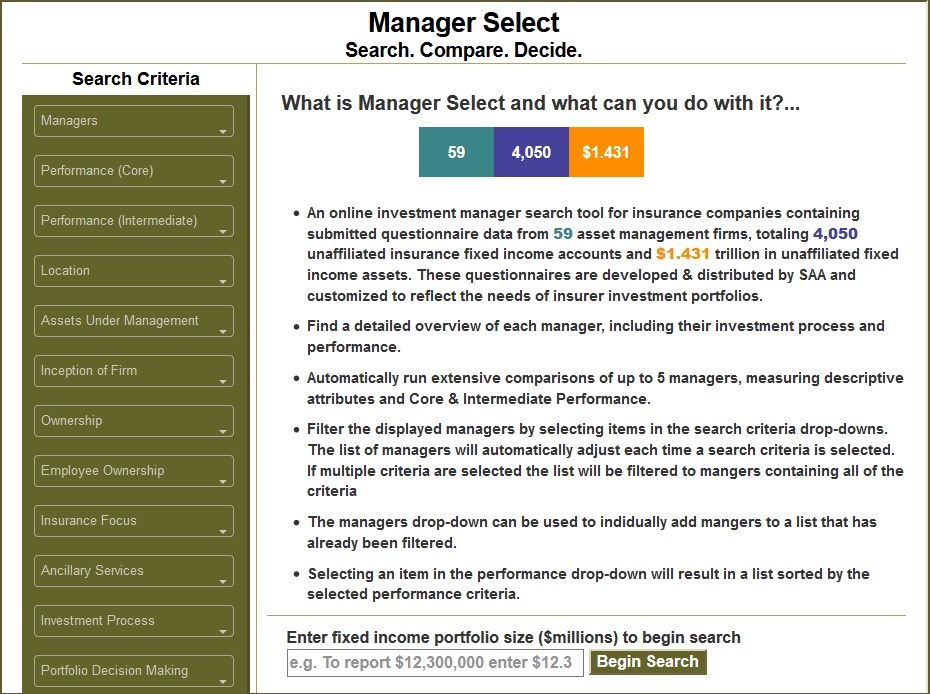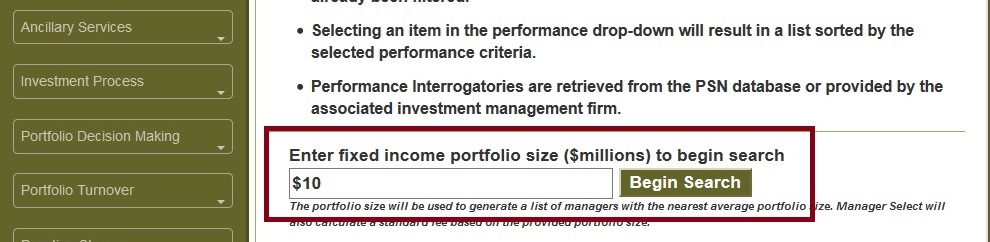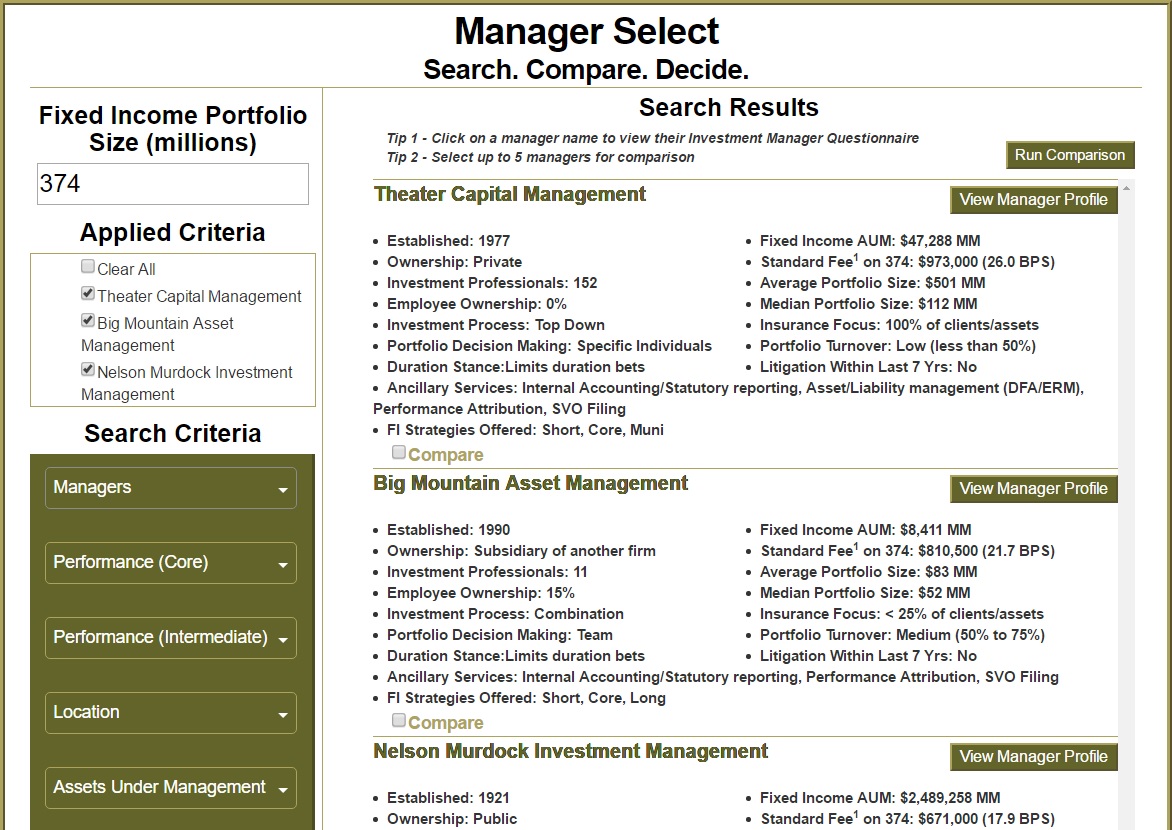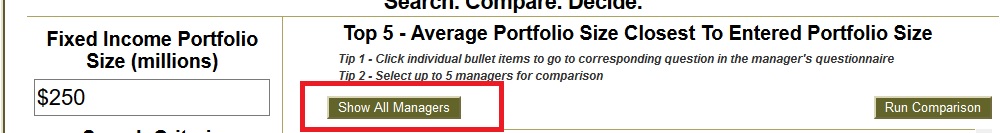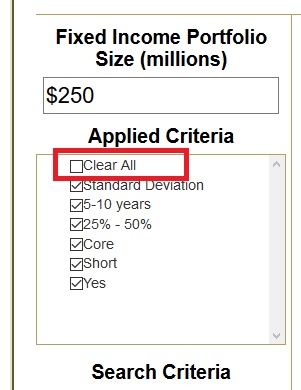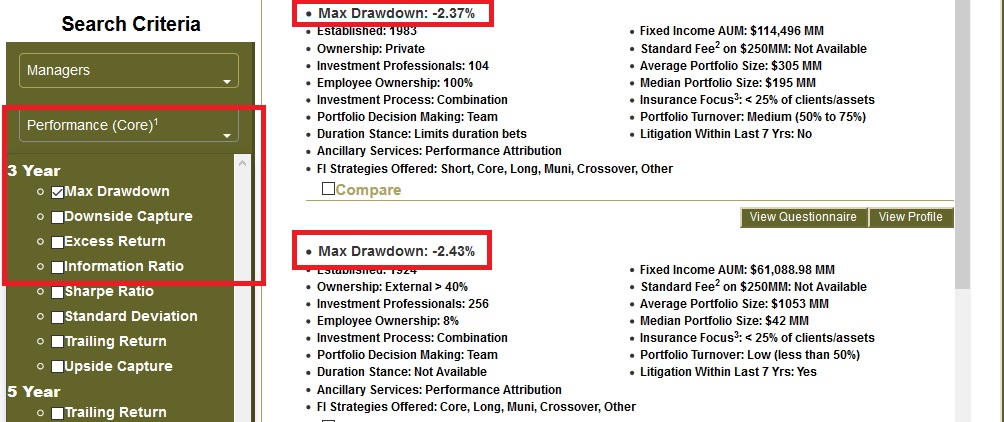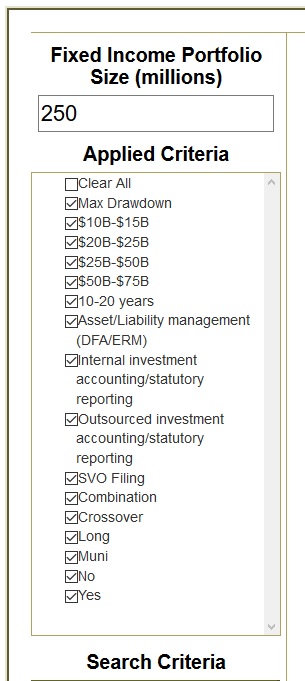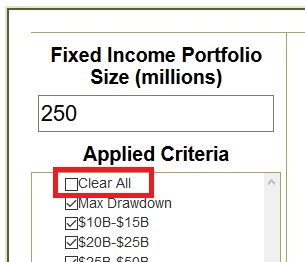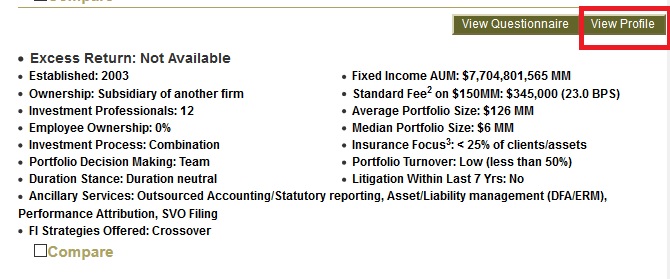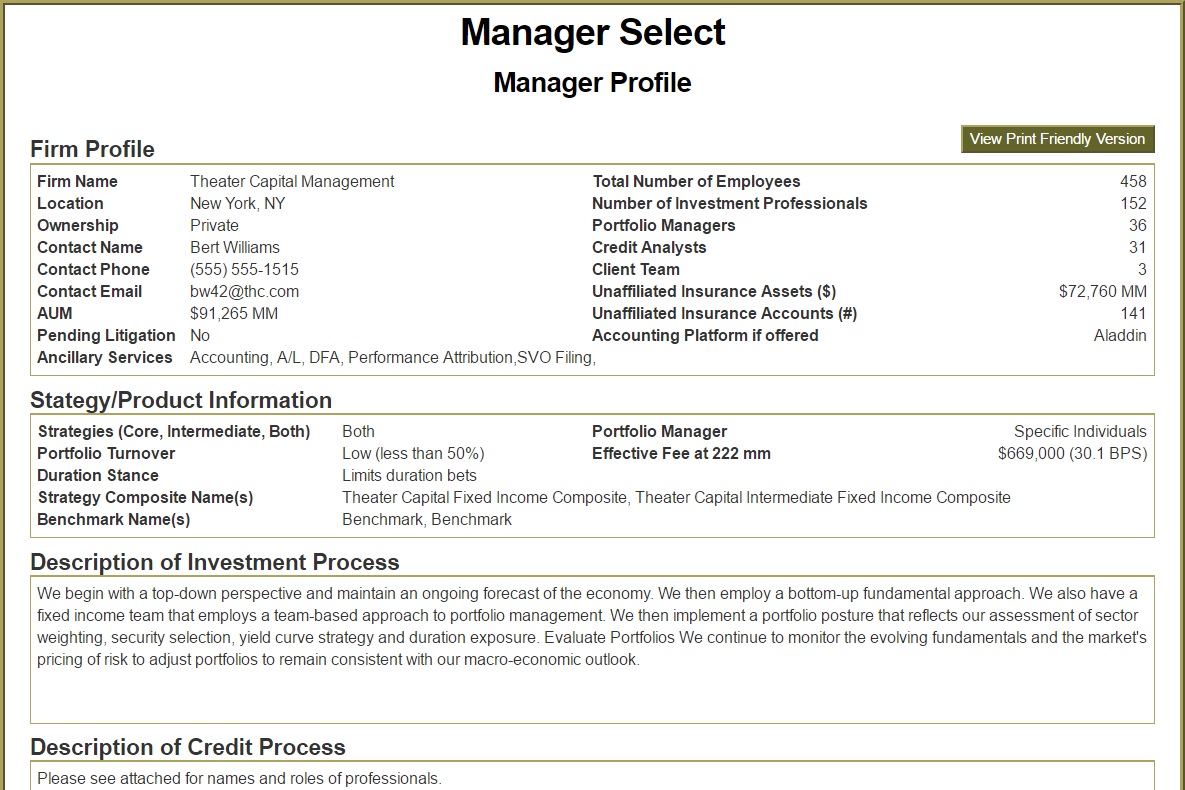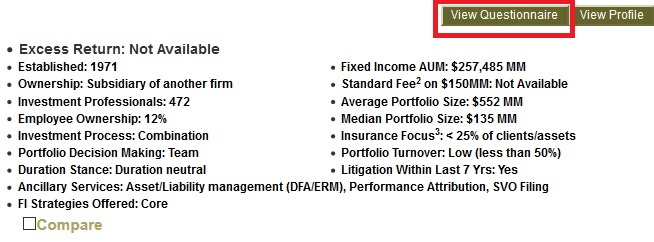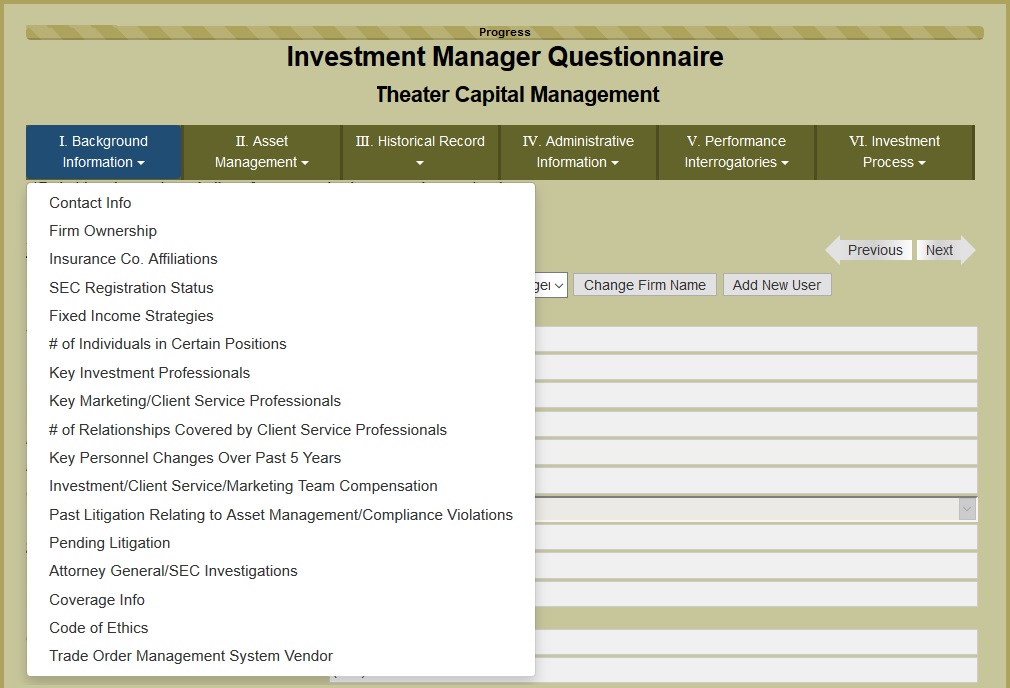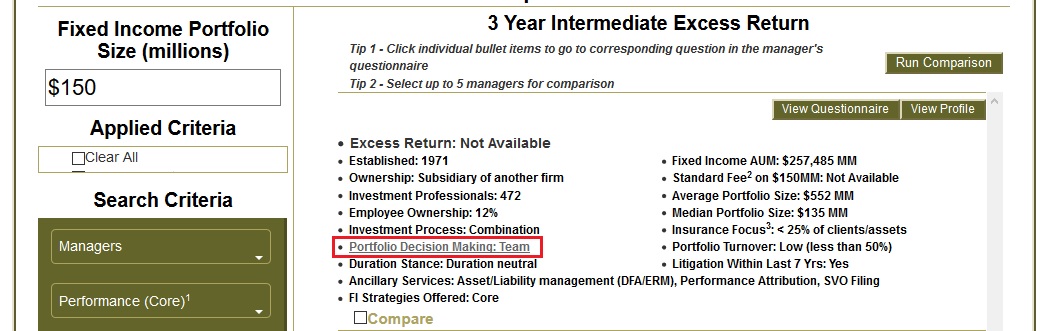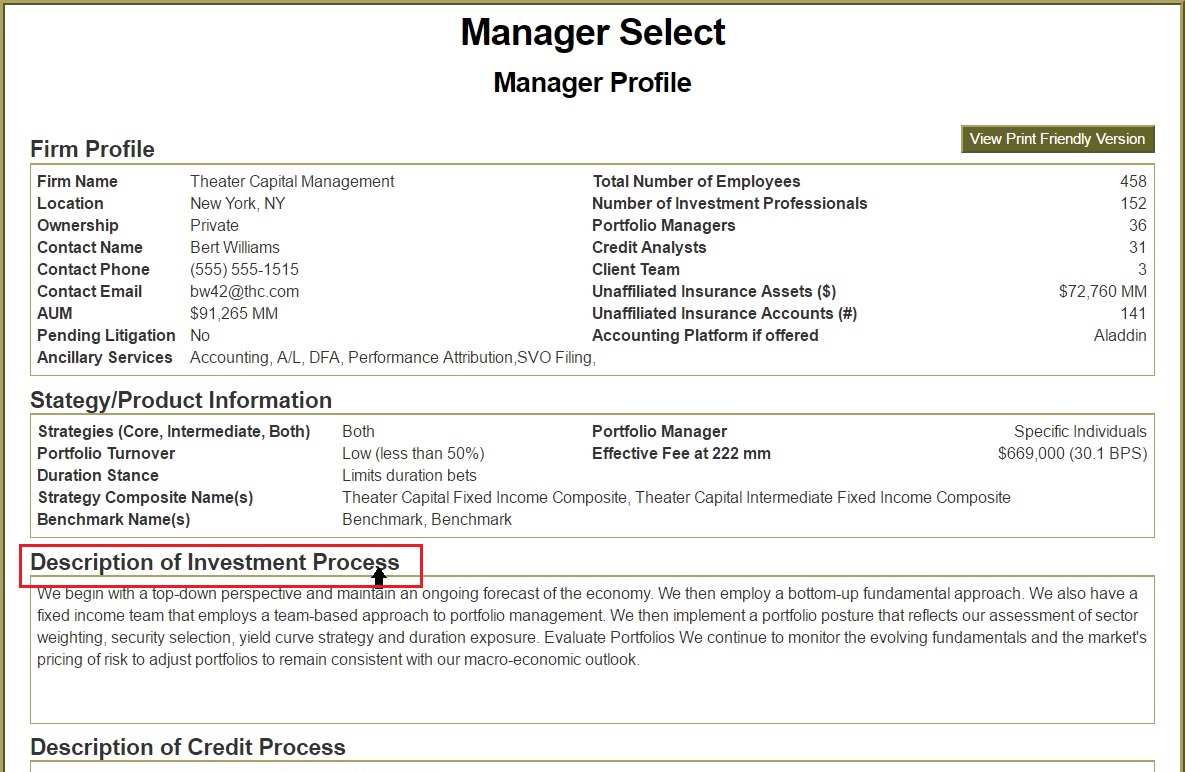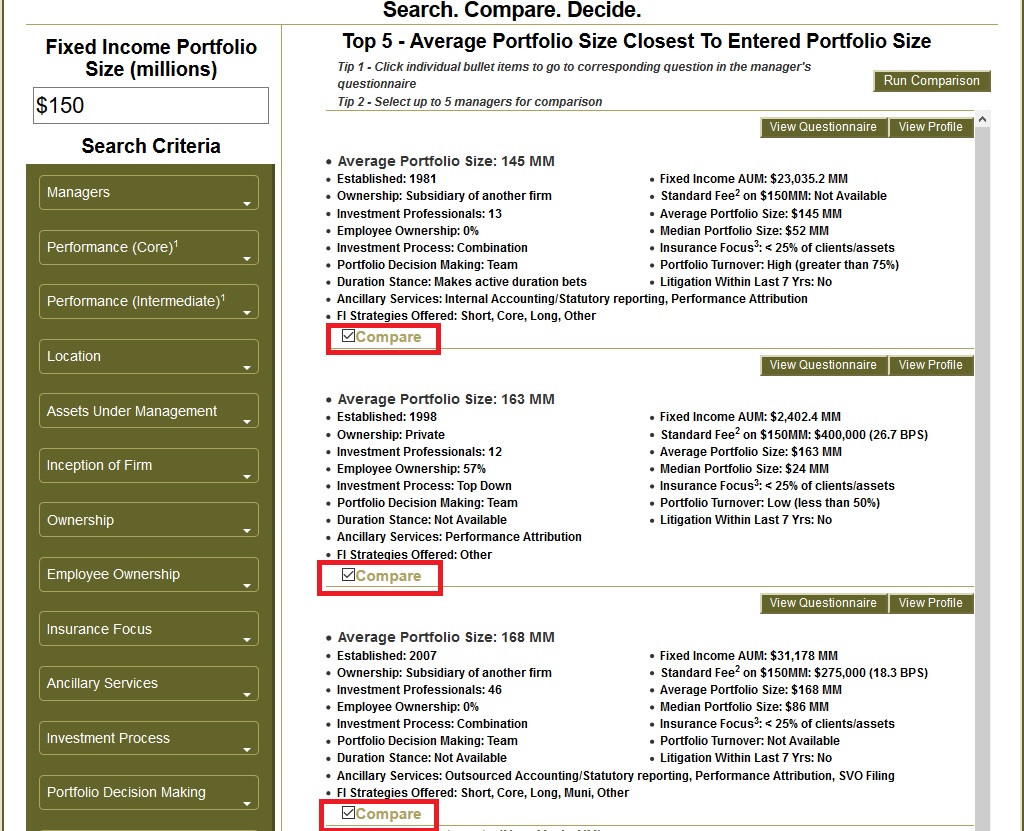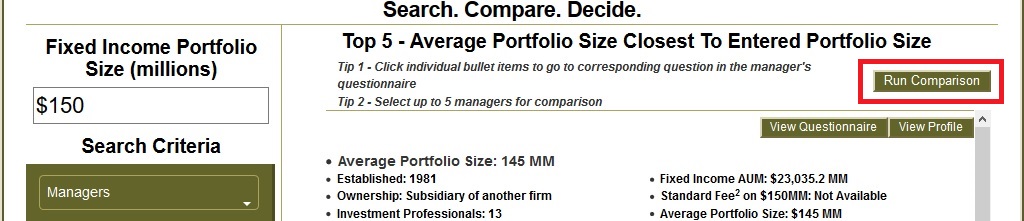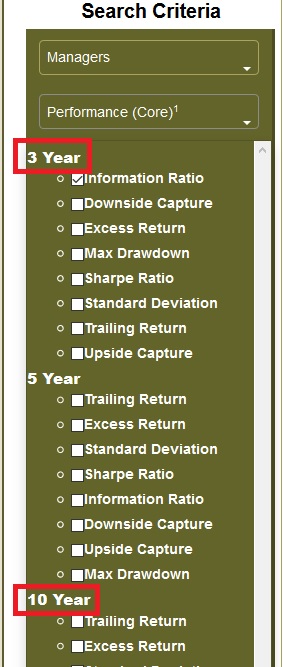Generate an Initial List of Managers
1. To begin a search within Manager Select, enter the desired fixed income portfolio size ($millions) in the field found at the bottom of the introductory page.
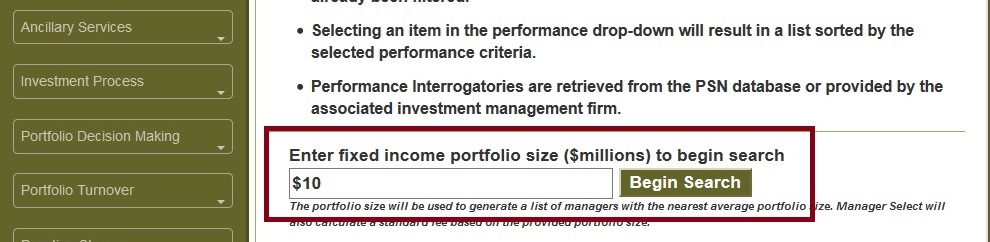
2. After entering the desired portfolio size, a list of managers with an "average client portfolio size" nearest to the number entered will be generated. Manager Select will also calculate a standard fee based on the provided portfolio size.
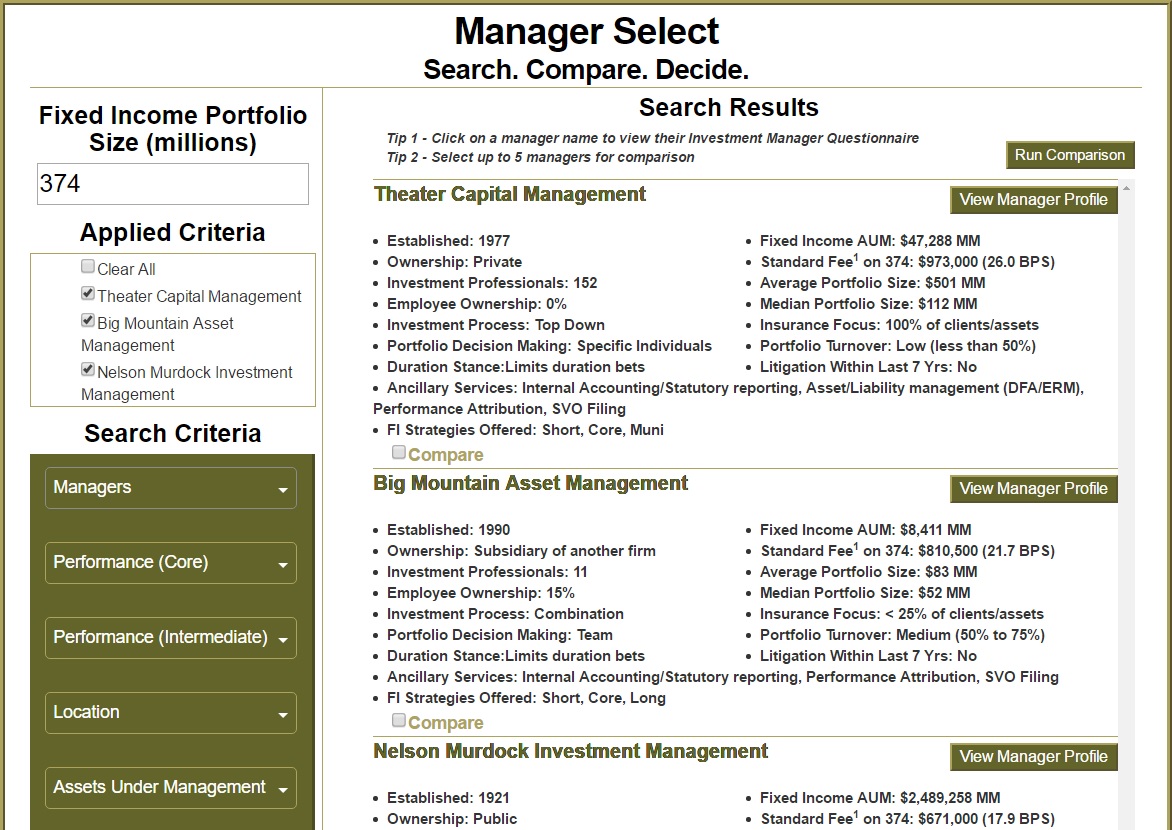
3. From here, you can begin selecting the "Search Criteria" listed on the left to begin customizing your own list of managers.
Filter List / Adding Search Criteria
1. After starting an initial search, you can immediately generate your own list of managers based on selected search criteria found on the left-hand side.
Please Note: selecting a "Search Criteria," after generating the initial list of managers by average client size, will begin a new search.
2. When Selecting "Performance," only one performance criteria (core or intermediate) can be selected at a time. If a second performance criteria is chosen, when another is already selected, the previously selected criteria will be removed.
When a "Performance" criteria is selected, the generated list will be sorted by the corresponding performance criteria (from highest to lowest). If no performance criteria is selected, the list will be sorted in alphabetical order.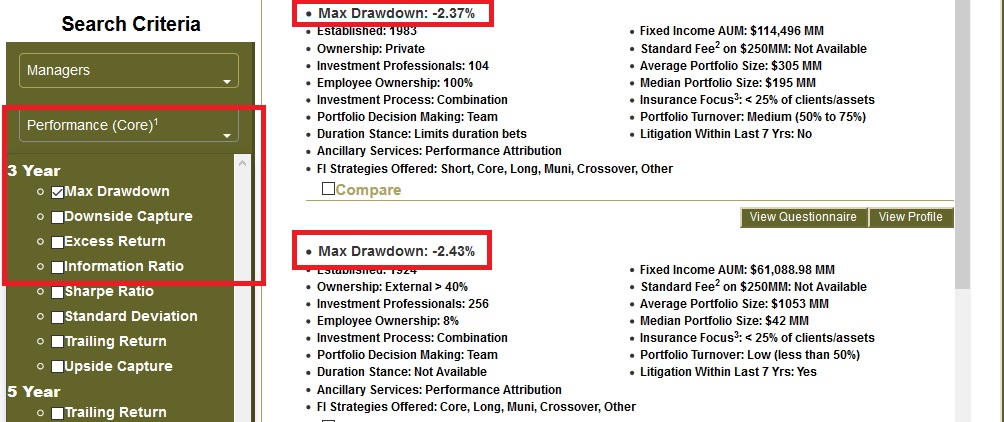
3. If you would like to include certain firms in your search, ensure you select the desired firms from the drop-down titled, "Managers," before selecting any other search criteria. These firms will be included in the generated list, regardless of other selected search criteria.
Please Note: If a manager is selected after you've already selected your desired search criteria, the search will reset and all other search criteria will be removed.
4. When Selecting Any Other Search Criteria, firms that do not meet the selected criteria will be removed from the list. As many search criteria as desired can be applied to the customized search.
To start your search over or view the full list of managers, click "Clear All" under the "Applied Criteria" section.
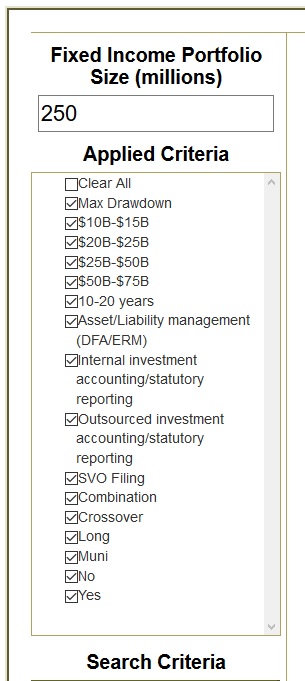
Why Do Certain Values Say, "Not Available" or "NA?"
A performance value equal to “Not Available” indicates the composite data for the selected strategy and period is not readily available. “Not Available” for search result values other than performance indicate the corresponding question/input in the manager’s questionnaire has not been populated.
How to Run a Comparison Between Firms
1. To run a comparison between managers, check the box found on the bottom of each "Manager Description" section for the managers you would like to include in the analysis.
Up to five managers can be included in a comparison analysis.
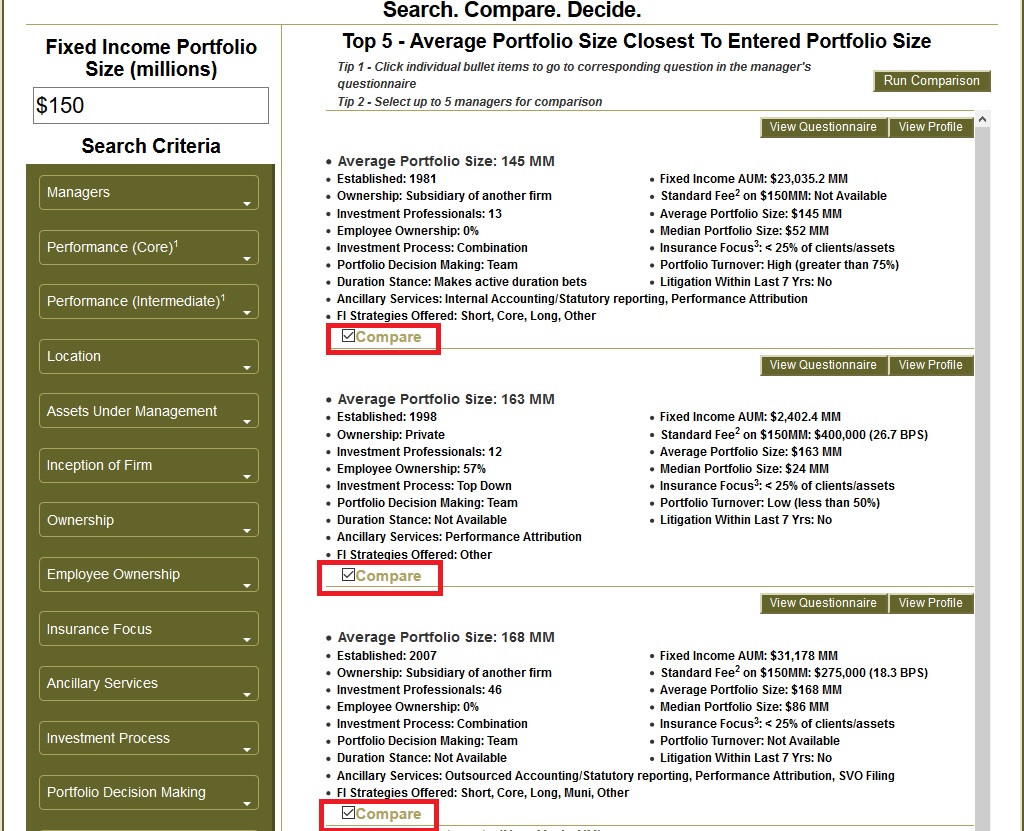
2. Then, click the "Run Comparison" button on the top right-hand corner to generate the analysis.
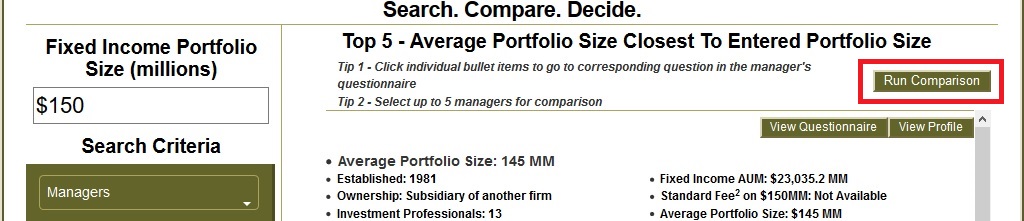
3. The generated analysis will compare both descriptive info. (i.e. investment process, # of clients, ancillary services, etc.) and performance for both Core and Intermediate Composites (if available)
Can I Change the Period Length When Comparing "Performance Stats?"
By default, the database will compare manager performance across a 5-year period. To compare performance across 3-Year or 10-Year periods, include a corresponding performance search criteria prior to generating the comparison analysis.
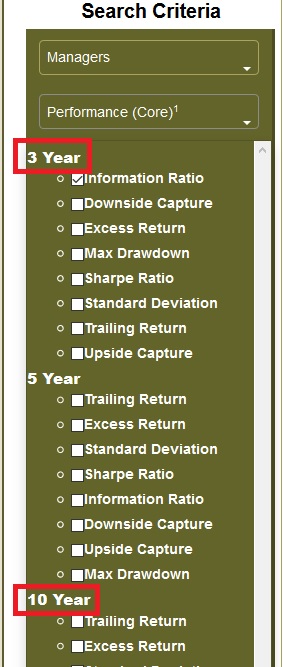
How are "# of Clients" Calculated?
The “# of Clients Comparison” chart uses the sum of the following accounts to calculate the number of unaffiliated insurance clients:
• Unaffiliated Fixed Income AUM General Insurance
• Separate Insurance
• Insurance Company Variable
• Governmental Insurance Risk Pool Accounts
How are "Assets Under Management" Calculated?
The “# of Clients Comparison” chart uses the sum of the following accounts to calculate the number of unaffiliated insurance clients:
• All Affiliated Fixed Income Assets Under Management
• Unaffiliated Fixed Income Assets Under Management
• Governmental Insurance Risk Pool Assets Under Management
Who Can Utilize Manager Select?
Manager Select is Strategic Asset Alliance's propriety database of fixed income investment managers with insurance specialization. SAA uses Manager Select internally whenever its clients are looking to conduct a manager search.
Aside from SAA, InsurerCIO Members that work for an insurance company that is not affiliated with an asset manager in any way are able to access Manager Select (for a limited time).
If you are an insurer looking to access Manager Select, you can become a member and request access here.
How Often Can InsurerCIO Members Access Manager Select?
InsurerCIO Members can access Manager Select for a single 24-Hour Period each quarter.
When the new quarter begins, your 24-Hour access period will automatically reset. These "reset" dates are as follows: January 1st, April 1st, July 1st, October 1st.